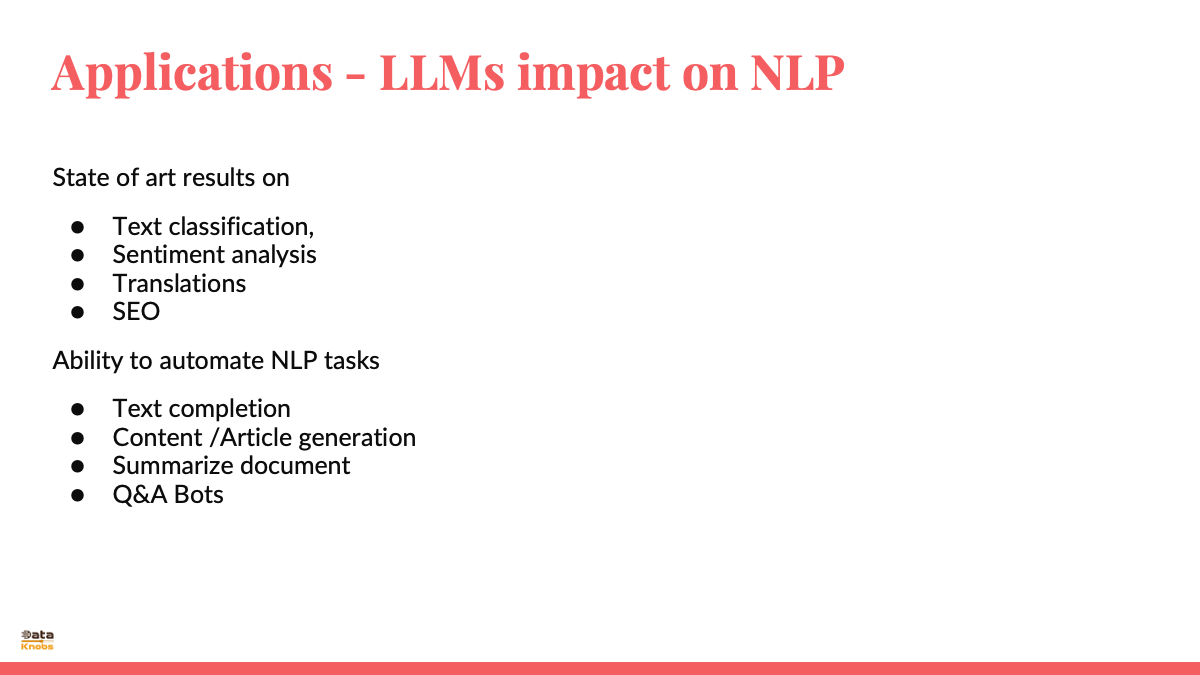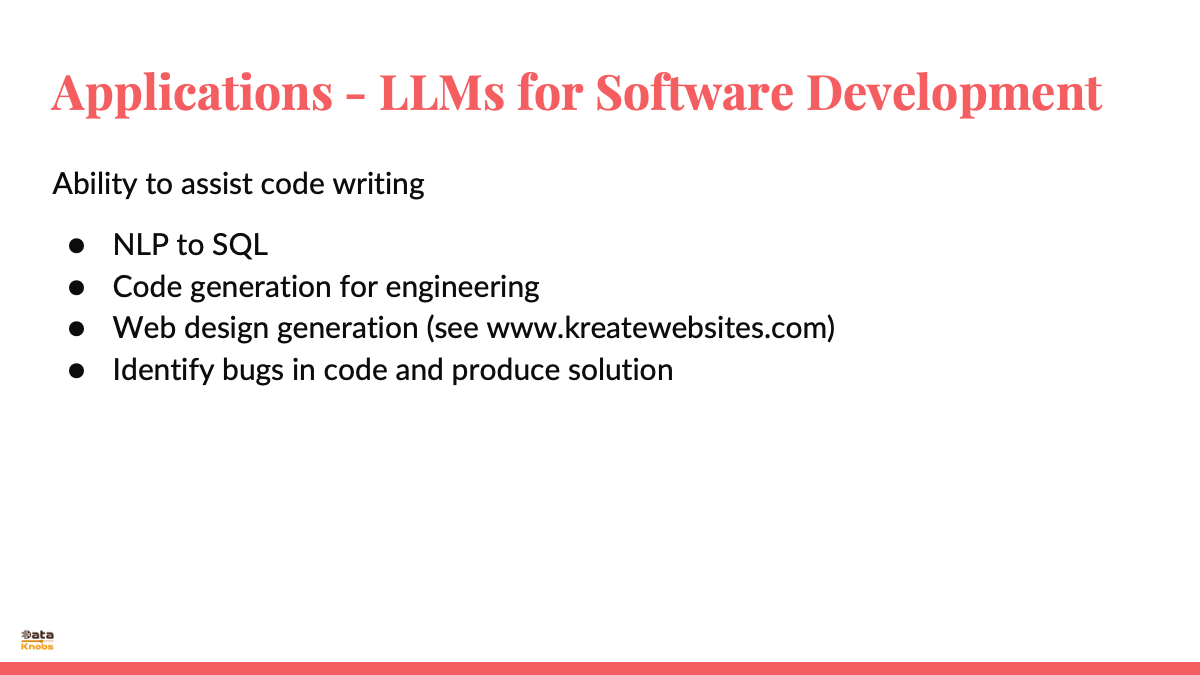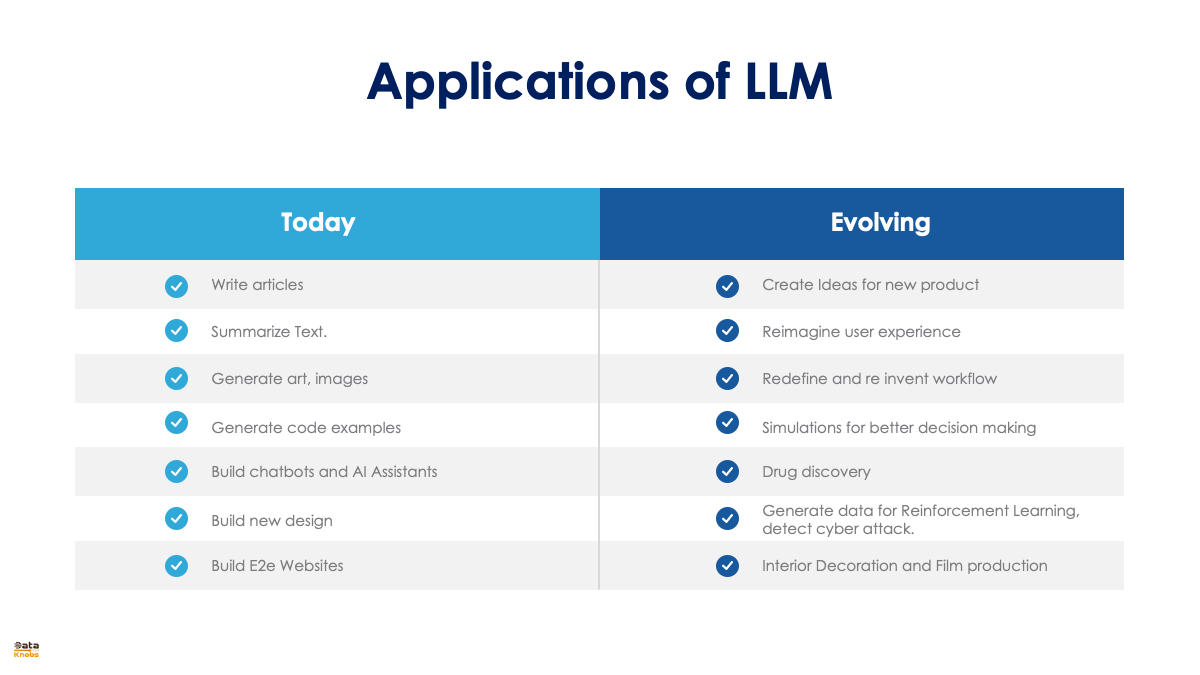How to Use LLM and Build LLM Applications
How to use LLMs and build applications
How to Use LLMs and Build Applications Using LLMs
Large Language Models (LLMs) like GPT-3, BERT, and others have revolutionized natural language processing and have a wide range of applications. Here’s a guide on how to use LLMs and build applications using them:
1. Understand the Basics
Key Concepts:
- Tokens: The smallest units of text the model processes.
- Parameters: The weights and biases that the model learns during training.
- Pre-training and Fine-tuning: Pre-training on a large corpus and fine-tuning on specific tasks.
2. Select an LLM
Open Source Options:
- GPT-Neo/GPT-J: Available on platforms like Hugging Face.
- BERT/RoBERTa: Available on the Hugging Face Model Hub.
- T5: Also available on Hugging Face.
Closed Source Options:
- GPT-3: Accessible via OpenAI's API.
- Claude: Accessible via Anthropic’s API.
- DeepMind’s Gopher: Available through specific collaborations.
3. Setup Environment
Install Required Libraries:
pip install transformers torch
Obtain API Keys:
For closed-source models like GPT-3, you'll need an API key from the provider (e.g., OpenAI).
4. Using LLMs for Basic Tasks
Example: Text Generation with GPT-3
import openai
openai.api_key = 'YOUR_API_KEY'
response = openai.Completion.create(
model="text-davinci-003",
prompt="Write a short story about a robot learning to cook.",
max_tokens=150
)
print(response.choices[0].text.strip())
Example: Using Hugging Face Transformers for Text Classification with BERT
from transformers import pipeline
classifier = pipeline('sentiment-analysis')
result = classifier('I love using large language models!')
print(result)
5. Fine-Tuning an LLM
Fine-tuning involves training a pre-trained model on a specific dataset to specialize it for a particular task.
Example: Fine-Tuning BERT for Text Classification
-
Prepare Dataset: Ensure your dataset is in a suitable format (e.g., CSV with text and label columns).
-
Setup Training Script:
from transformers import BertForSequenceClassification, Trainer, TrainingArguments
from datasets import load_dataset
dataset = load_dataset('csv', data_files={'train': 'train.csv', 'test': 'test.csv'})
model = BertForSequenceClassification.from_pretrained('bert-base-uncased')
training_args = TrainingArguments(
output_dir='./results',
num_train_epochs=3,
per_device_train_batch_size=16,
per_device_eval_batch_size=64,
warmup_steps=500,
weight_decay=0.01,
logging_dir='./logs',
logging_steps=10,
)
trainer = Trainer(
model=model,
args=training_args,
train_dataset=dataset['train'],
eval_dataset=dataset['test']
)
trainer.train()
6. Building Applications with LLMs
Chatbot
- Integrate with a Web Framework: Use Flask or Django to create a web interface.
- Create Backend Logic: Use the LLM to process user inputs and generate responses.
from flask import Flask, request, jsonify
import openai
app = Flask(__name__)
openai.api_key = 'YOUR_API_KEY'
@app.route('/chat', methods=['POST'])
def chat():
user_input = request.json['input']
response = openai.Completion.create(
model="text-davinci-003",
prompt=user_input,
max_tokens=150
)
return jsonify(response.choices[0].text.strip())
if __name__ == '__main__':
app.run(debug=True)
Content Generation Tool
- Setup User Interface: Create a web interface where users can input prompts.
- Generate Content: Use the LLM to generate articles, stories, or other content types.
7. Deploying the Application
- Containerization: Use Docker to containerize your application.
- Cloud Deployment: Deploy on cloud platforms like AWS, GCP, or Azure.
- Continuous Integration/Continuous Deployment (CI/CD): Implement CI/CD pipelines to streamline updates and maintenance.
8. Monitoring and Maintenance
- Monitoring: Use tools to monitor the performance and usage of your LLM application.
- Feedback Loop: Collect user feedback to improve the model's performance and relevance.
- Regular Updates: Keep the model updated with new data and retrain periodically to maintain accuracy.
Conclusion
Using and building applications with LLMs involves selecting the right model, setting up the environment, fine-tuning the model if necessary, and integrating it into a user-facing application. Whether using open-source or closed-source models, the process requires a solid understanding of machine learning principles and software development practices. By following these steps, you can leverage the power of LLMs to create innovative and useful applications.